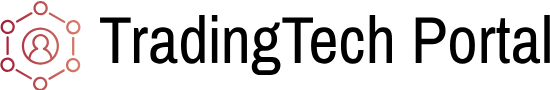In today’s fast-paced world, businesses are always on the lookout for ways to streamline operations and enhance productivity. One of the most effective ways to achieve this is by implementing automation in your strategy. But what exactly is automation, and why is it so crucial in modern strategies?
Benefits of Implementing Automation
Increased Efficiency
Automation significantly enhances efficiency by reducing the time and effort required to complete tasks. In traditional setups, many processes rely heavily on manual input, which can be time-consuming and prone to delays. With automation, tasks that once took hours can now be completed in minutes. For example, automated data entry systems can process large volumes of information quickly and accurately, allowing employees to focus on more strategic activities. This increase in efficiency not only speeds up operations but also improves overall productivity, enabling businesses to achieve more in less time.
Furthermore, automated systems can operate 24/7 without breaks, ensuring continuous productivity. Unlike human workers, machines and software do not require rest, which means that operations can continue around the clock. This is particularly beneficial for businesses that operate on a global scale, as it allows them to provide consistent service regardless of time zones. By maintaining continuous operations, companies can meet customer demands more effectively and stay competitive in their respective markets.
Cost Savings
By automating repetitive tasks, businesses can save on labor costs and reduce the likelihood of errors that can lead to costly rework or penalties. Manual processes often require a significant amount of human resources, which can be expensive. Automation reduces the need for a large workforce by handling routine tasks more efficiently. For instance, automated invoicing systems can process and send invoices without the need for manual intervention, saving both time and labor costs.
Additionally, automation helps minimize errors that are common in manual processes. Human errors can result in significant financial losses, whether through incorrect data entry, missed deadlines, or compliance issues. Automated systems are designed to follow predefined rules and procedures consistently, reducing the risk of mistakes. This improved accuracy not only enhances the quality of work but also helps avoid the costs associated with correcting errors and mitigating their impacts.
Improved Accuracy
Automated systems are less prone to human error, leading to higher accuracy and consistency in tasks such as data entry, processing, and reporting. Manual processes are susceptible to mistakes due to fatigue, oversight, or lack of attention to detail. In contrast, automated systems execute tasks with precision based on programmed instructions. This ensures that tasks are completed correctly every time, which is crucial for maintaining data integrity and reliability.
Moreover, improved accuracy enhances decision-making processes by providing reliable data. Accurate and consistent data is essential for generating insightful reports and analyses. Businesses can make informed decisions based on accurate information, which can lead to better strategies and outcomes. For example, an automated inventory management system can provide real-time data on stock levels, helping businesses manage their inventory more effectively and avoid overstocking or stockouts.
Enhanced Customer Experience
Automation can improve customer service by providing quicker responses, personalized interactions, and reliable service. In today’s fast-paced world, customers expect immediate and efficient service. Automated systems, such as chatbots, can handle customer inquiries around the clock, providing instant responses to common questions and issues. This reduces wait times and ensures that customers receive timely assistance, enhancing their overall experience.
In addition to speed, automation allows for personalized interactions. Automated systems can analyze customer data to tailor responses and recommendations based on individual preferences and behaviors. For example, an e-commerce platform can use automation to suggest products based on a customer’s previous purchases and browsing history. This personalized approach makes customers feel valued and understood, which can increase satisfaction and loyalty. By leveraging automation, businesses can provide a seamless and engaging customer experience that meets the evolving expectations of their clientele.
Challenges of Automation
Initial Costs
Implementing automation can involve significant upfront costs, including purchasing software, hardware, and training employees. These initial expenses can be a major hurdle for many businesses, especially small and medium-sized enterprises. The costs associated with acquiring the necessary technology and integrating it into existing systems can be substantial. Additionally, businesses may need to invest in infrastructure upgrades to support new automated systems, further increasing the initial financial burden.
- Software and Hardware Costs: Purchasing advanced automation software and hardware can be expensive.
- Training Costs: Employees need training to effectively use and manage automated systems.
- Infrastructure Upgrades: Upgrading existing infrastructure to support new technology can add to the costs.
Moreover, the return on investment (ROI) from automation is not always immediate. It may take time for businesses to realize the full benefits of their investment. During this period, companies must balance the costs with the anticipated long-term gains. Careful financial planning and a clear understanding of the potential benefits are essential to justify the initial investment in automation.
Integration Issues
Integrating new automated systems with existing processes can be challenging and may require substantial adjustments. Many businesses have established workflows and systems that may not be fully compatible with new automation technologies. Ensuring seamless integration can be a complex process that involves significant time and resources. This challenge is compounded by the need to maintain ongoing operations while transitioning to new systems.
- Compatibility Issues: New automation tools must be compatible with existing systems and processes.
- Data Migration: Transferring data from old systems to new ones can be complex and time-consuming.
- Workflow Disruptions: Integration may disrupt existing workflows and require adjustments.
Additionally, businesses may face technical challenges related to data migration, system interoperability, and workflow redesign. Addressing these issues requires careful planning, testing, and coordination. Companies must work closely with technology providers and internal teams to ensure a smooth transition. Failure to effectively manage integration can lead to disruptions in operations and negatively impact business performance.
Employee Resistance
Employees might resist automation due to fear of job loss or changes in their work routine. This resistance can be a significant barrier to successful implementation. Workers may perceive automation as a threat to their job security, leading to anxiety and opposition. To mitigate this, businesses must communicate the benefits of automation and involve employees in the transition process.
- Fear of Job Loss: Employees may worry that automation will replace their roles.
- Changes in Work Routine: Automation may alter existing job responsibilities and workflows.
- Lack of Understanding: Employees may not fully understand how automation will benefit them and the organization.
To address employee resistance, it is essential to provide clear communication and training. Employees should be informed about how automation will enhance their roles, improve efficiency, and create opportunities for upskilling and career growth. By involving employees in the planning and implementation stages, businesses can foster a sense of ownership and reduce resistance. Additionally, offering training and support can help employees adapt to new technologies and processes, ensuring a smoother transition and greater acceptance of automation.
Steps to Implement Automation in Your Strategy
Identifying Processes to Automate
Identifying the right processes to automate is crucial for the successful implementation of automation. The first step is to pinpoint tasks that are repetitive, time-consuming, and prone to human error. Such tasks often include data entry, invoice processing, and routine customer service inquiries. By automating these processes, businesses can significantly reduce the time and effort required to complete them, freeing up employees to focus on more strategic activities. For instance, automated data entry can handle large volumes of information quickly and accurately, minimizing errors and speeding up the overall process.
In addition to identifying repetitive tasks, businesses should also consider the potential impact of automation on different processes. This involves evaluating the efficiency, cost savings, and accuracy improvements that automation could bring. It’s important to assess whether automating a particular process will align with the overall business strategy and objectives. For example, if customer satisfaction is a key goal, automating customer support through chatbots can provide quicker and more consistent responses, enhancing the customer experience.
Setting Clear Objectives
Setting clear and measurable objectives is essential for the success of any automation strategy. These objectives should define what the business aims to achieve through automation, such as reducing operational costs, improving process accuracy, or enhancing customer satisfaction. Clear objectives provide a roadmap for implementation and help measure the effectiveness of the automation efforts. For instance, a goal could be to reduce the time spent on data entry by 50% within the first six months of implementation.
Aligning these objectives with the broader business goals ensures that the automation strategy supports the overall direction of the company. This alignment helps prioritize which processes to automate based on their potential impact on business performance. For example, if the business goal is to improve customer retention, automating personalized marketing campaigns can provide targeted communications that increase customer engagement. Clear and aligned objectives also facilitate better communication and understanding among team members, ensuring everyone is working towards the same goals.
Choosing the Right Tools and Technologies
Selecting the right tools and technologies is a critical step in the automation process. The chosen tools should meet the specific needs of the business and be capable of handling the identified processes efficiently. It’s important to evaluate different automation tools based on their scalability, flexibility, and compatibility with existing systems. Scalability ensures that the tools can grow with the business, while flexibility allows them to adapt to changing requirements. For example, an automation tool that integrates seamlessly with the company’s CRM system can streamline customer management processes.
Compatibility with existing systems is also crucial to avoid integration issues and ensure a smooth transition. Businesses should consider the technical requirements and support services offered by the tool providers. Additionally, it’s beneficial to choose tools that offer comprehensive support and training resources to help employees adapt to the new systems. Evaluating multiple options and considering feedback from current users can provide insights into the effectiveness and reliability of the tools.
Training Your Team
Training is vital to ensure that the team can effectively use and manage the new automated systems. Providing comprehensive training helps mitigate resistance and fosters a positive attitude towards automation. Employees need to understand how the new systems work, how to troubleshoot common issues, and how automation will benefit their roles. This knowledge empowers them to use the tools efficiently and reduces the fear of job displacement.
There are various methods to deliver training, including hands-on workshops, online courses, and one-on-one mentoring sessions. Combining these methods can cater to different learning styles and ensure thorough understanding. Regular training updates and refresher courses can help keep the team up-to-date with any new features or changes in the automation tools. Investing in training not only enhances the effectiveness of the automation but also contributes to a more skilled and adaptable workforce.
Identifying Processes to Automate
Common Processes Suitable for Automation
Identifying which processes to automate involves focusing on tasks that are repetitive, time-consuming, and prone to human error. Here are some common processes that are often suitable for automation:
- Data Entry: Automating data entry reduces errors and speeds up the process. Manual data entry is not only tedious but also susceptible to mistakes. Automation tools can input data quickly and accurately, ensuring consistency and freeing up employees for more valuable tasks.
- Customer Support: Chatbots can handle routine inquiries, leaving complex issues to human agents. Automated customer support can provide instant responses to frequently asked questions, improving customer satisfaction and reducing the workload on human agents.
- Marketing: Automation tools can manage email campaigns, social media posts, and customer segmentation. This ensures that marketing efforts are timely, targeted, and consistent, enhancing overall campaign effectiveness and ROI.
By automating these processes, businesses can improve efficiency, reduce costs, and enhance accuracy, leading to better overall performance.
Assessing Your Current Processes
Conducting a thorough assessment of current processes is essential to identify which ones are suitable for automation. This assessment involves analyzing the workflow to identify bottlenecks and areas where automation could bring significant benefits. For example, if data entry is identified as a time-consuming task with frequent errors, it becomes a prime candidate for automation.
The assessment should also consider the potential impact of automation on different departments and how it aligns with business goals. Involving stakeholders from various departments can provide valuable insights into the processes and help prioritize automation efforts. Additionally, assessing the readiness of existing systems to integrate with new automation tools is crucial to avoid implementation challenges. By thoroughly evaluating current processes, businesses can make informed decisions about where to implement automation for maximum benefit.
|
Process |
Time Consumed |
Error Rate |
Automation Potential |
Benefits of Automation |
|---|---|---|---|---|
|
Data Entry |
High |
High |
Very High |
Reduced errors, faster processing |
|
Customer Support |
Moderate |
Moderate |
High |
24/7 support, instant responses |
|
Marketing |
High |
Low |
High |
Consistent campaigns, better targeting |
|
Inventory Management |
Moderate |
High |
High |
Real-time tracking, reduced stockouts |
This table helps visualize which processes are consuming the most time and are prone to errors, highlighting those with the highest potential for automation and the benefits it could bring.